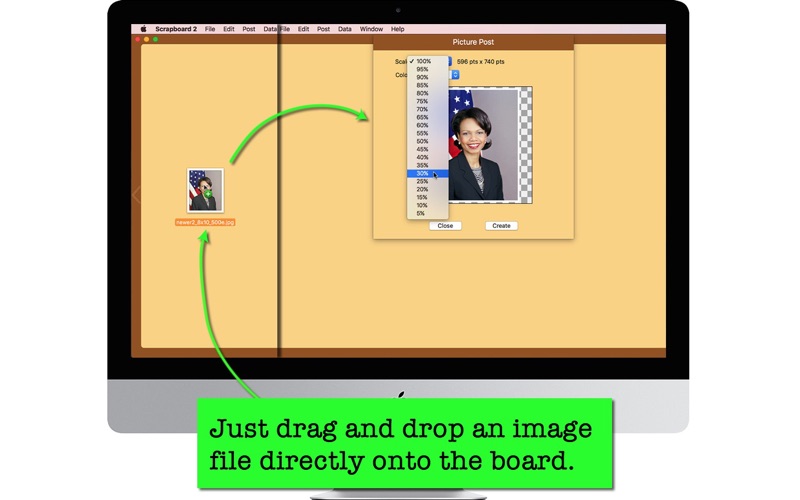- POST PICTURES, TEXT MESSAGES, MAP AND MORE ON VIRTUAL BULLETIN BOARD -
Scrapboard 2 is an upgrade to an existing desktop application. The main application window acts as a scrap album where you have an infinite number of pages to post pictures, text notes and more.
The idea surrounding this application comes from sticky notes and kid pictures on a refrigerator. The difference between your refrigerator and this application is that you can have an unlimited number of pages with this application. You can post 10 pictures on Page 1, maybe another 12 pictures on Page 2. Then post several text notes on Page 3 and on and on. You can move these posts anywhere around the board. Its not just a picture that you can post on the board. You can also create a map post with one or more annotation pins. Or create a schedule post with a calendar so that you can get reminded of an event that is going to take place in the near future.
- What’s new -
1. The application comes with a new type of post. Now, the user can create a post with a map. Add one or more annotation pins with short comments to the map.
2. The user cannot just drag and drop an image file but also a text file (.rtf, .text, txt) directly onto the board.
3. The user can now edit existing posts. A picture can be rescaled. A string of text can be edited.
4. When creating a text post, the user can choose a text color, text size, a background color and a font family.
- Features -
1. Sky has no limits. So does the number of pages you can have with this application. Maintain posts across dozens or even hundreds of pages.
2. Drag and drop a picture (BMP, GIF, JPEG, JPEG 2000, PDF, PNG, PSD, TIFF) directly onto the board to create a picture post. Select a scale rate.
3. Drag and drop a text file (RTF, TEXT, TXT) directly onto the board to create a text post.
4. Create a schedule post and get reminded of an event that is to take place in the near future.
5. Create a map post with one or more annotation pins.
6. Edit any of existing posts. Right-click on a post and choose Edit. If you have a picture post, you can rescale the photo. If you have a text post, you can edit the message.
7. Save the original image of a picture post to your disk.
8. Create a backup data file. Use a backup data file to reconstruct data on a remote computer.
9. The fullScreen mode is supported.
10.The application supports the retina screen. (tested with 2014 2.6 GHz 13″ MacBook Pro)
11.Languages: English only.
12.Application file size: 31.9 MB.
13.The application comes with a built-in 20-page user guide. Choose Show Quick Tour under Scrapboard 2 whenever you need to see it.
- System requirements -
1. 10.11 (tested with 10.11.6), 10.12 (tested with 10.12.2 and 10.12.5)
2. 64-bit system
- Limitations -
1. A desktop computer must have a monitor capable of displaying at least 640 points x 584 points of pixels.
2. Each picture post will be bordered.
3. When you select an RTF file to create a text post, the file content will be converted into plain text.
4. The size of a map post is 320 points x 320 points. And you cannot change it.
5. The size of a schedule post is 300 points x 300 points. And you cannot change it.
6. When you are in the process of creating a map post, you can rotate the map. But a map post will not reproduce rotation when posted on the board.